
When connecting and logging on to the Scomis Hosted platform, if you see the following screen, it is imperative that you follow the advice and update the Hosted Connector or your Remote Desktop App settings to ensure you are still able to access SIMS after 4th February 2022.
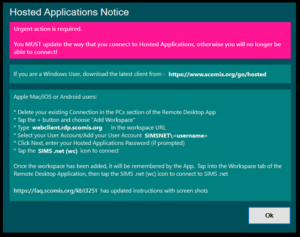
The latest version of the connector and Remote Desktop App settings use more resilient and higher capacity routes and Scomis needs to decommission the legacy routes used by older versions/settings.
If you are a Windows user and using the Hosted Applications Connector, you should update it by following:
Scomis Hosted Application Connector – Frequently Asked Questions
If you are an Apple, Chromebook or Android user, please follow:
Please ensure that you upgrade to the latest version of the connector, or Remote Desktop App settings, as soon as possible, to ensure continued connection beyond Friday 4th February 2022. After 4th February, the screen will change and only show the option to “Logout” and the user will not be able to connect.
The process of upgrading/updating should only take a couple of minutes and is very straightforward, but if you need any assistance then please contact the Scomis Service Desk on 01392 385300, scomis.devon.gov.uk or via MyScomis, your new self-service portal.

